color urls in urxvt without abusing underline property
The url-select perl addon for urxvt is awesome for mouseless opening of urls.
Without it, you have to select the url with your mouse, and remember which clipboard buffer it ends up in prior to pasting it in your browser (unless you use something that’ll sync your buffers). If you’re anything like me, nine times out of ten you’ll end up pasting from the wrong buffer.
It would be nice if we could have the urls stand out a bit from the rest of the text on the screen, and here’s how to do it properly.
One way to color URLs in urxvt is to set the properties:
url-select.underline: true
colorUL: #ff0000
A couple of downsides to this method:

- You have to underline the urls, which can look ugly
- You effectively change the properties for all underlined text. This is most probably not what you want.
Instead, make sure to set properties for only the matched data, like so:
matcher.rend.0: Bold fg5
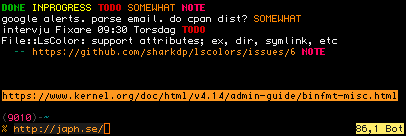
The relevant bits from my Xresources:
URxvt.perl-lib: /home/scp1/dev/urxvt-extensions
URxvt.perl-ext-common: default,clipboard,url-select,keyboard-select,bell-command,matcher
URxvt.keysym.C-u: perl:url-select:select_next
URxvt.perl-ext: selection,mark-yank-urls
URxvt.url-select.launcher: /usr/lib/firefox/firefox
URxvt.urlLauncher: /usr/lib/firefox/firefox
URxvt.url-select.underline: false
URxvt.keysym.C-Up: perl:keyboard-select:activate
URxvt.keysym.M-s: perl:keyboard-select:search
URxvt.matcher.rend.0: Italic fg5
And as always, my ~/etc is available on github