use vim to cat files in style
When I cat, chances are I cat code.
Even though the cat command is primarily meant to be used for concatenation of files, people use it to quickly show the content of a file, and so do I.
Wouldn’t it be nice if you could get some kind of syntax highlighting when you cat code? There is a few ways to achieve this, like using the python library pygments or the Syntax::Highlight::Engine:: family of modules available on cpan. Back in the day I wrote skate that used the ::Kate submodule which exposes syntax highlighting rules from the Kate editor.
Not what I really wanted, though…
vimcat
Vim has an amazing syntax highlighting engine that offers unlimited configurability. We can fully utilize it and all its features straight in the terminal:
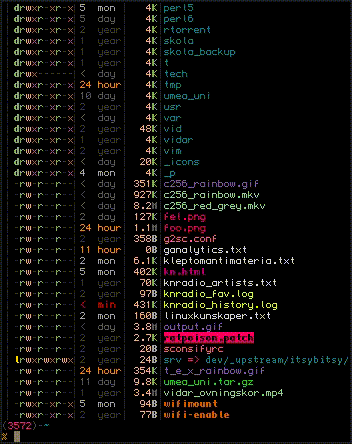
vimcat uses the AnsiHighlight vim plugin by Matthew Wozniski to do its magic. No need to install anything extra, the plugin is inlined in the bash script to do its magic.
Pros:
- The code is presented exactly as it is when you view it inside Vim as usual.
- Since it’s vim, file type detection doesn’t need any pesky file extension:
# vim:ft=sh:
# ^ top of the file- You can easily configure it with any additional options you would like to have only when catting. Maybe you want linenumbers to show, or you would prefer a different background color? You could make an entirely different vimrc just for vimcat.
Cons:
- It can be a little bit slow on very large files; but then again, why would you cat these in the first place?